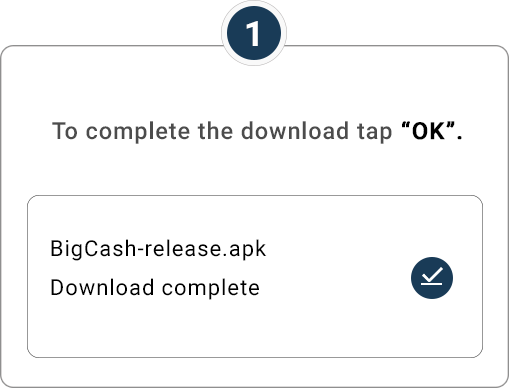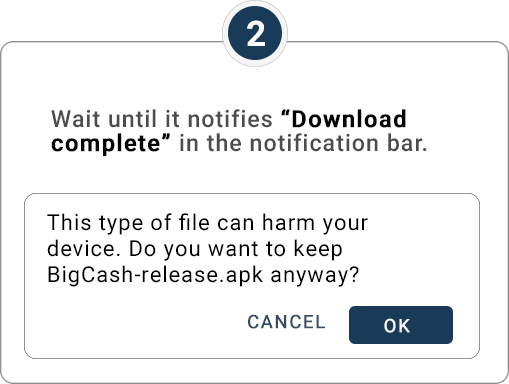BigCash app offers games which you can play anytime, anywhere and also win real money prizes. If you are someone who loves card games, someone who loves playing casual games, or someone who loves playing board games, BigCash has something for everyone. To download the BigCash real money-winning app to play cash games, you can follow these general steps.
For Desktop Users -
- Go to the BigCash official website - www.bigcash.live
- Enter your mobile number in the prompt and click on "get app link SMS."
- You will get an sms on your mobile number with a link to download the app.
- Follow the steps to download the app and start playing after registering your account.
For Android Mobile users -
- Open the official website of BigCash.
- Tap on the Download the Game button.
- It will ask for a prompt to download the app on your device.
- Accept the prompt, and wait for the app to download.
- Grant permission to install the app from unknown sources and then install the app.
- Once the installation is complete, you should be able to find the BigCash app on your home screen or in the app drawer.
- Open the app, register your account and you are all ready to play cash games.
For iOS (iPhone or iPad):
- Open the App Store on your iOS device.
- Tap on the search tab at the bottom of the screen.
- Type "BigCash" and search for it.
- Look for the official BigCash app in the search results and select it.
- Tap the "Get" or "Download" button.
- Wait for the app to download and install on your device.
- Once the installation is complete, you should be able to find the BigCash app on your home screen.
- Open the app, create an account by entering your information and you are ready to play cash games.

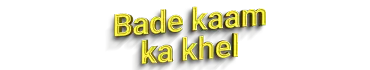



















.webp)
.webp)
.webp)
.webp)
.webp)
.webp)

.webp)